TECHNOLOGY INTEGRATIONS
& PARTNERSHIPS
- Atlassian
- AWS
- Appfire
- Tempo
- Carahsoft
- ...and more!
According to a recent survey, Atlassian customers are choosing Cloud more than ever before. More than 90% of new customers opt for the Cloud platform over their Server deployment model, while 67% of existing customers who currently deploy Server or Data Center versions of Atlassian solutions plan to migrate to Cloud in the next year or two. The remainder of surveyed customers are still evaluating (28%), and a small percentage, just 4%, plan to stay on Server or Data Center.
Migrating to Atlassian Cloud is an important decision for companies that use the Atlassian toolset. Regardless of whether the organization is large or small, this decision is driven by a broad range of reasons. For some companies, the CIO has issued a directive outlining plans for a full transition to Cloud. For others, soon-to-expire Server or Data Center licenses simply mean the timing is right. Importantly, in the same survey referenced above, customers cite benefits such as scalability, ease of management, improved productivity, reduced administrative costs, and the ability to stay up to date with new features, among other reasons for migrating to Cloud.
How to Migrate to Atlassian Cloud in 8 Steps
While there are many benefits to migrating to Atlassian Cloud, in addition to those listed above, some companies cite concerns about the actual migration process. Transitioning legacy systems to cloud-based platforms can be time-consuming and complex. Whether you’re migrating to Atlassian Cloud next month or next year, or if you are among the 28% of companies that are still evaluating whether migration is right for your company, an experienced partner with a well-developed action plan can help to simplify the transition and ensure minimal disruptions to business as usual.
More than 90% of new Atlassian customers are choosing Cloud. In addition, 45% of existing Atlassian customers have already opted for Cloud, and of those who have not yet made the migration, 67% plan to do so within the next two years.
Still, choosing between in-house servers and cloud-based platforms is an important decision for every business and must be given thorough and thoughtful consideration. While each choice may offer advantages, businesses must accurately assess the pros and cons of each before deciding upon which model is appropriate for their company. For some companies, the fit still may not be right.
Certain organizations are better suited to use servers over cloud-based technology. For instance, companies that utilize APIs and connections are better supported by a server model. Do note, however, that utilization of an abundance of third-party applications or even customer, purpose-built ones, does not automatically mean Cloud is not right for your organization. While it adds complexity, there is generally a path for migrating these which we explore more in depth in the “What to Know” section of this paper.In addition, users who want advanced control of details, or who have strict data hosting and localization requirements, may find Data Center to be a more practical fit.
Companies should choose the option that best helps them reach long-term strategic initiatives. To do so, first, they must examine the needs of their organization and stakeholders to determine if they are better suited for a Cloud or Data Center. Even if you have previously determined that Cloud is not right for your company, reassessment of organizational needs at a later date can be of value as they often evolve over time.
Before deciding whether to migrate to Cloud, it’s important to understand the advantages of Atlassian Cloud and Atlassian Data Center.
|
Atlassian Cloud |
Atlassian Data Center |
|
|
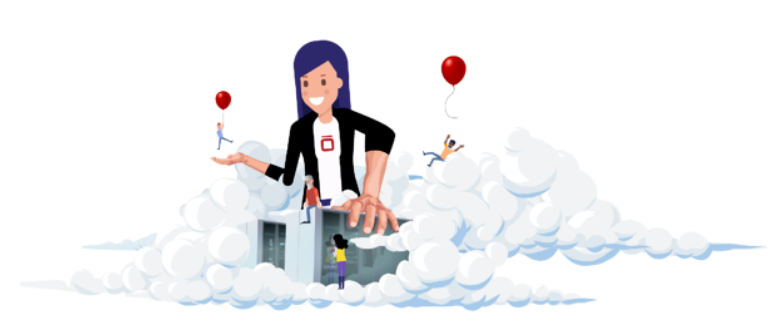
Cloud offers numerous advantages over traditional servers. Below, we take a look at a handful of the reasons Atlassian customers most frequently cite for migrating to Cloud.
It’s straightforward and fast to deploy Atlassian solutions into Cloud. In some cases, you can get started in minutes.
In a survey of Atlassian customers, the most frequently cited reason for moving to Cloud was scalability. Transitioning to Cloud provides the flexibility to scale up or down both the number of user licenses and the amount of storage space, depending on business needs.
Managing the day-to-day functionalities of Data Center requires frequent attention and oversight. IT professionals can become inundated with managing upgrades, providing updates, and overseeing security concerns. Switching to Cloud frees up the IT team to focus on other job functions more effectively and efficiently.
Data Center equipment and hardware take up physical space, resulting in increased square footage requirements. Furthermore, maintaining Data Center instances can prove to be a challenge, whether they’re hosted onsite, at data centers, or utilizing cloud-hosting services such as AWS. Switching to Atlassian Cloud can directly translate to both facility and physical hardware cost savings.
Data Center also requires regular IT support and system maintenance. System administrators must handle updates, upgrades, security patches, and more. These professionals are responsible for handling frequent issues, such as fixing bugs and addressing various other issues. Transitioning to Cloud can help free up and reallocate these technical resources to other areas.
Companies that migrate to Atlassian Cloud have the advantage of always running the latest version without the hassle of updating and patching. Further, they have straightforward access to new features and functionality as soon as they are available. While this is an important advantage now, it may become even more so as Atlassian continues to invest in Cloud.
As a global company, Atlassian must adhere to the most stringent security and data management protocols in the regions where they do business. Companies that migrate to Atlassian Cloud benefit from this extensive knowledge and experience. In addition, by migrating to Cloud, your Atlassian solutions will always be up-to-date and patched, further enhancing security.
Further, as part of the Cloud migration, organizations that want greater security can also subscribe to Atlassian Access. Access works across all Atlassian Cloud products, making it easy to standardize policies from one central location. Access allows for enterprise-grade security controls, including SAML single sign-on, Active Directory sync, and integration with other third-party security protocols like CASB.
Atlassian Cloud is designed to make it straightforward for teams to securely access solutions from any browser. Or, if they are on a tablet or phone, from their mobile cloud apps.
Take Our Atlassian Cloud Readiness Quiz
Even as companies increasingly transition enterprise workloads to the cloud in search of performance and efficiencies gains, the idea of moving archaic legacy systems remains an intimidating prospect, and often an obstacle. Migrating massive databases while simultaneously maintaining current business operations is challenging, but by partnering with an experienced migration vendor who can help you plan, you can successfully migrate to Atlassian Cloud without disrupting business as usual.
Optimizing a migration plan ahead of time can help to minimize frustrations and limit workflow disruptions. Following is a high-level overview of steps to take and things to consider as you assess your readiness for Atlassian Cloud and plan your migration.

Perform an initial assessment to accurately determine if Cloud is an ideal solution for your organization. Be sure to read through pertinent Cloud migration documents related to Atlassian. Create an action plan that incorporates key details such as email addresses, active users, and licensing rights.
Depending on what version of each Atlassian solution your organization is running, you may need to upgrade before migrating to Cloud. For instance, as of this writing (stated with the caveat that this changes frequently), you need to be running Jira Server version 7.13 or higher and Confluence Server version 6.0 or higher; but as a general rule, if you are current within the last year, you should be ready to migrate. If not, you will need to include upgrading in your migration plan.
LEARN MORE - Know Before You Go: Considerations in Migrating to Atlassian Cloud
For companies that are running older versions of Atlassian solutions, upgrading can seem like a roadblock to migration, but it doesn’t need to be. While it does add complexity, an experienced partner can help by mapping out a transition plan that includes both upgrade and migration. It’s important to note that once you have upgraded and fully migrated to Cloud, you will always be running the latest versions of your Atlassian solutions, with all the benefits that entails, and never have to upgrade again.
For many companies, one of the most daunting challenges around migrating to Atlassian Cloud is ensuring that purpose-built, home-grown or third-party applications are properly migrated. Each of your applications will need to be individually evaluated to determine if there is a migration path for it. While many applications will have a migration path, in some cases it may be necessary to identify alternative solutions. This is again a place where an experienced partner can help to determine if an app can be migrated, if it is worth the effort, if there is an alternative app that will serve you better in the long run, or even if there is an alternative set of processes that might negate the need for the app.
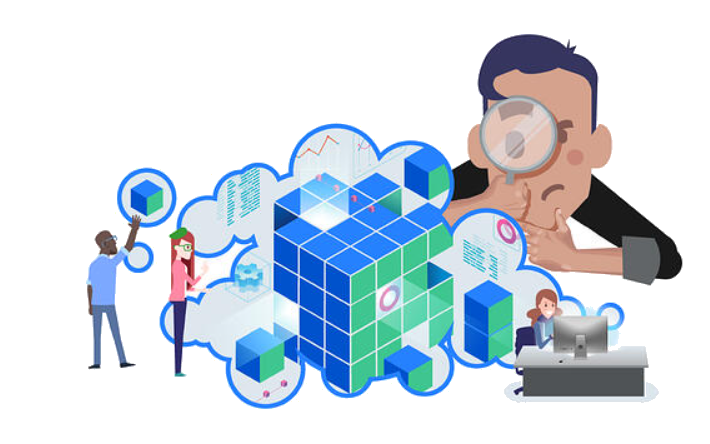
After determining which migration strategy best fits your organization, assign responsibilities and tasks to members of your team. Clearly define the scope of your migration and plan out how to best utilize available resources. Take all actions to ensure data migration doesn’t interfere with normal business operations. Back up all critical data and make a note of any errors or file corruptions encountered. Pre-migration planning is a critical component for ensuring a successful migration to Atlassian Cloud.

Ensure that all data systems and external enterprise platforms are ready for migration. Manually go through all user applications and clean up instances by removing any unused or outdated apps. Be sure that all applications have cloud-compliant software to help ease the transition period.
Archive and delete old projects, test projects, custom user functions, and associated data, along with Jira schemes that are no longer used. Create Atlassian ID accounts for Cloud users and utilize the Cloud Migration Assistant to align users with Jira Cloud. Note that Cloud and Server can behave differently, so take additional time to familiarize yourself with cloud-based applications. If needed, schedule training sessions on Jira and Confluence Cloud to further ensure a smooth transition.
Many business decisions can be measured in terms of dollars and cents. If your organization is trying to decide between using Cloud or Data Center, pricing is one variable that will undoubtedly impact your final decision. In addition to the monthly price tag of hosting servers, other factors must be accounted for when determining final costs. Decision makers must be able to measure the total cost of ownership to accurately determine which option is right for their business.
Onsite data server maintenance costs are increasing and storage requirements are continuing to rise. Performing constant data storage upgrades can be a costly and time-intensive endeavor. Furthermore, server hardware and equipment will result in facility and physical storage costs. Additional expenses such as overhead, utilities, and manpower requirements generally make traditional servers a more costly option.
LEARN MORE - How to Migrate to Atlassian Cloud In 8 Steps
Cloud storage can be a cost-effective option for many businesses. Atlassian Cloud falls under the umbrella of a single monthly expense, while server options must also account for additional costs such as hardware, overhead, and facilities.
Atlassian Cloud makes life easier by operating and maintaining all software updates. Cloud also increases workplace productivity, as system administrators are not needed to manage day-to-day server functionality. Instead, these technical personnel can be reallocated towards achieving other strategic initiatives.

In addition to the compelling Cloud incentives available, Atlassian offers two options for Cloud... monthly or annual subscriptions.
Traditional data servers require voluminous amounts of physical data along with constant maintenance from IT staff members. In addition to hardware costs, companies must also account for physical storage requirements and allocate manpower hours toward performing regularly scheduled maintenance and updates. Switching to Atlassian Cloud can eliminate the painstaking tasks commonly associated with traditional data servers.
Cloud technology is also more straightforward from a licensing capacity planning standpoint. Purchasing server licenses requires selecting from specific tiers and options based upon the number of users. Often, companies may issue too few or too many licenses within an organization.
Now that you’ve decided to move to Atlassian Cloud, what steps should you take next?
Atlassian provides collaboration tools to help teams interact during a digital economy. In fact, they currently have over 100,000 customers and are continuing to grow. However, adopting cloud-based technology can be a challenge if companies are unprepared. Enlisting the help of a trusted partner can ease your team’s migration to Atlassian Cloud. Partnering with an experienced organization can make for a smoother cloud migration experience.
The Benefits of Utilizing an Atlassian Solutions Partner for Cloud Migrations Include:

As a trusted leader in Atlassian Cloud migrations, Isos Technology has more than 15 years of experience handling Atlassian products and data. Each migration offers a unique set of challenges and opportunities to ensure a seamless cutover.
As a trusted Atlassian Platinum Solution Partner, Isos Technology can help to ease the transition period to or from Cloud. With our extensive experience handling migrations of all sizes, Isos Technology has the insight and knowledge to execute stress-free Cloud migrations.
Download Now: How to Migrate to Atlassian Cloud in 8 Steps
At Isos Technology, we utilize a unique action plan containing pre- and post-migration techniques for success. Isos performs thorough technical software assessments before migration to minimize risk. Using our proprietary suite of migration tools and automation, Isos Technology helps to ensure migrations are completed smoothly and effortlessly.
If you’d like to take a look at some recent cases where Isos Technology helped their clients successfully perform migrations to Atlassian Cloud, be sure to visit our site for more information. We help companies improve cost efficiencies while enhancing organizational best practices.
The CIO and other top decision makers within your organization will be pleased to know that you’ve taken the time to develop a comprehensive Atlassian Cloud migration strategy plan. Transitioning to Cloud doesn’t have to be difficult. Partnering with a reputable company such as Isos Technology can ease your frustrations as we provide efficient solutions to help solve and remediate complex problems.
For more information on taking the next step towards Atlassian Cloud, be sure to visit our site or contact us for additional help and support.